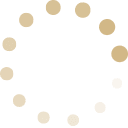Check your PC Compatibility
LLEAP and Laerdal Patient Monitor Compatibility Guidelines
Not running LLEAP or Laerdal Patient Monitor software on a Laerdal supplied PC?
Here are the full compatibility specifications.
Windows Edition
|
RAM
|
Hard drive |
Screen Resolution |
Processor
|
CPU mark |
|
Windows 10 |
8 GB or more |
200 GB free or more |
1366 x 768 or higher |
Intel core i5, 2.5Ghz or higher Intel Core i3 (10th generations or higher) |
3500 |
As of LLEAP 8.2 Windows 8.1 is no longer supported.
Need help finding your computer's specifications? Click here
Configuration guidance for LLEAP
USB ports should also be available for each desired device:
- Keyboard
- Mouse
- Headset 1
- Logitech webcam c920, c920C, c930e
- SpO2 probe
- ELO 2
- SimMan/SimBaby LinkBox 3 4
Additional notes:
- Headset - Also compatible with 3.5mm jack
- ELO - Requires a graphic port (VGA) and an audio line out.
- SimMan/SimBaby LinkBox - Requires a comport (9-pin serial connector) or USB2COM adaptor.
- SimMan/SimBaby LinkBox - Also requires one audio line out - this can be shared with ELO
- To use your simulator in a wired set you will need an ethernet switch.