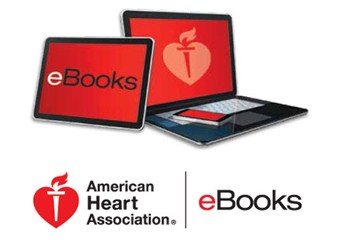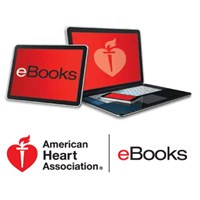AHA eBooks are non-returnable/non-refundable items. All sales are final. |
Please allow 24-48 hours for processing of virtual products.Lifesaving Knowledge at Your FingertipsThe American Heart Association (AHA) eBooks can be searched, browsed and read by students and Instructors online or downloaded for use on mobile devices or tablets before, during and after their courses. In addition, many titles are perfect for professionals looking for adult and pediatric advanced life support best practices when treating and managing clinical situations. American Heart Association eBooks are non-refundable items.
|
Access AHA eBooks Anytime, AnywhereOnline – Purchase your AHA eBook at eBooks.heart.org and view immediately through a live Internet connection. Mobile – Download the free AHA eBooks reader App from iTunes or Google Play App stores, then sign in to the AHA eBooks store to download your books directly to your mobile device or tablet. Offline – Purchased books can be downloaded to your computer for offline viewing. |
How to get started using AHA eBooks:1) Purchase AHA eBook and receive access code at laerdal.com 2) Validate your AHA eBook access code at ebooks.heart.org. Click the login button. Enter Account Details. If you already have an AHA account simply type in your username and password on the Sign In or Create Account page and click 'Sign In'. You may also login via a social network if you have connected your AHA account. Upon successful login, you will be taken to your Bookshelf, or you can click 'Bookshelf' in the top menu from any location on ebooks.heart.org. 3) Redeem Access Code: Click 'Redeem' in the top menu and enter your Access Code in the dropdown field. Please note the Access Codes are case sensitive and do not include any spaces. Press 'Enter' or click the arrow to the right of the field and the appropriate ebook(s) will be placed on your Bookshelf. 4) Reading Your eBook Online: From your Booksheld, click 'Read Online' next to the title you wish to read. The ebook will open in a new browser tab where you can immediately begin reading. 5) Download the AHA eBooks app from the Apple App Store or on Google Play - Learn More > If you require further assistance with AHA eBooks, call 800-242-8721. |
Helpful Links |